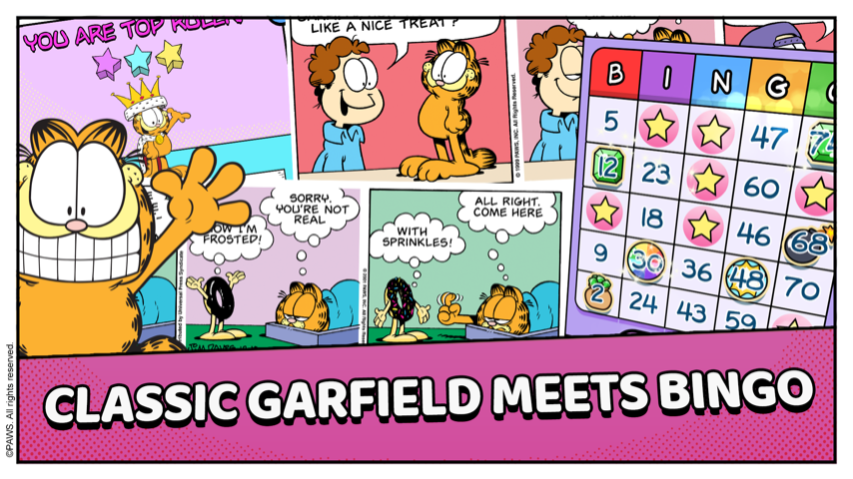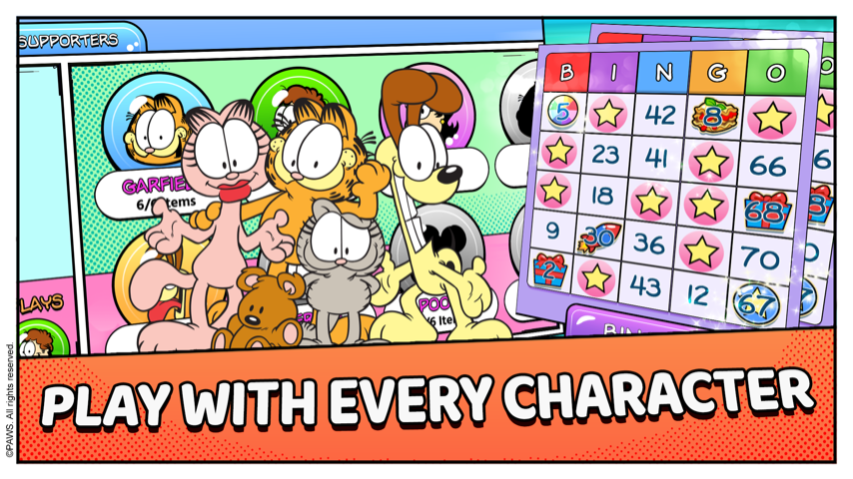Garfield's Bingo
Free Version
Publisher Description
It's Garfield in a BINGO-PUZZLE adventure. Feast on lasagna to power your bingos. Play more than 20 different Garfield characters including Odie, Pooky, Nermal, and even Binky the Clown. Unlock them all and use their unique Power Plays to win more bingos.
REMEMBER : Never trust a smiling cat!
Ingredients:
• Classic Garfield cartoons, gags and sayings
• 100 bingo-puzzles that take strategy to win
• Special events that reveal secret puzzles and bonus prizes
• Challenging collections of 100 Garfield items and 20 famous Garfield characters
Garfield's Bingo is for the 200+ million people worldwide who know DIET is "DIE" with a "T"!
Contact us anytime at support@garfieldsbingo.com
LIKE US ON FACEBOOK • https://www.facebook.com/garfieldsbingo/
VISIT OUR SITE • https://www.garfieldsbingo.com/
NOTE:
• Garfield's Bingo is compatible with all major Android phones and tablets
THANK YOU to everyone for rating us 5 STARS!
About Garfield's Bingo
Garfield's Bingo is a free app for Android published in the Casino & Gambling list of apps, part of Games & Entertainment.
The company that develops Garfield's Bingo is Shoal Media (Canada) Inc.. The latest version released by its developer is 1.0. This app was rated by 2 users of our site and has an average rating of 3.5.
To install Garfield's Bingo on your Android device, just click the green Continue To App button above to start the installation process. The app is listed on our website since 2017-01-27 and was downloaded 103 times. We have already checked if the download link is safe, however for your own protection we recommend that you scan the downloaded app with your antivirus. Your antivirus may detect the Garfield's Bingo as malware as malware if the download link to com.shoalmedia.garfieldsbingo is broken.
How to install Garfield's Bingo on your Android device:
- Click on the Continue To App button on our website. This will redirect you to Google Play.
- Once the Garfield's Bingo is shown in the Google Play listing of your Android device, you can start its download and installation. Tap on the Install button located below the search bar and to the right of the app icon.
- A pop-up window with the permissions required by Garfield's Bingo will be shown. Click on Accept to continue the process.
- Garfield's Bingo will be downloaded onto your device, displaying a progress. Once the download completes, the installation will start and you'll get a notification after the installation is finished.